PHOTOGRAPHY
Courses and Classes
If you've ever struggled with your photo editing software, knowing that it could do more than you're able to make it do, this is the course for you. We'll dive deeper into the capabilities of Lightroom, and then we'll look at how Lightroom and Photoshop work together - when to use which one and why, and how to make them cooperate within your photo organization system.
Photo Editing 2
Foundations
This course is part of our Foundations Series. For a side-by-side comparison of all our Foundations courses, click here.

C1MAC5 - Photo Editing 2 (Digital Darkroom Techniques)
Register now
7 Weeks • Tuesday evenings 6:30-8:30
Seats available: 8
Next course starts:
January 9th, 2024
Location:
Live + via Zoom
Getting your images from your camera into your computer in an organized way is just the beginning of what you need to be able to do in order to edit your photos effectively. In our Photo Editing 2 course, we'll dig a little deeper into what Lightroom can do, beyond just organizing your photo library in a foolproof way. We'll take a look at the differing capabilities of Lightroom and Photoshop. After all, knowing which tool you need is the necessary first step, before you can even begin to think about how to use the tool you choose. And we'll help you understand how to get Lightroom and Photoshop to play nicely together, to give you the broadest range of options possible when it comes to photo editing.
This course will be offered as a classroom course and online via Zoom at the same time. If you feel you learn better in our classroom, come in for class. If you feel you'd rather not travel to class, join us online on your favorite internet device that'll put you right with us in the classroom. Included with the course is your own personal course book. Each chapter corresponds to a class in the course and contains all the relevant information you may need.
This course runs only once a year.
Requirements:
A digital camera.
Basic computer skills.
A laptop with Lightroom and Photoshop installed, that you can bring to class, is recommended.
Your $749 course retainer reserves your seat in the next course at our Amherst, NH location. Your course book is included with that price.
$749
If you can't find your cart, check your browser tabs.
Here's how we help you polish your editing skills. C1MAC5 Course Syllabus:
Class 1:
Recap of Editing Basics
We'll do a quick recap of basic computer skills, as well as how to navigate your computer's file system and how to apply workflow techniques to guarantee that you'll stay organized, no matter how many photos your library holds.
Class 2:
Introduction to Lightroom and Photoshop
One of the most important things you can know is what the capabilities of your photo-editing programs are. We'll talk about what Lightroom and Photoshop can each do and help you get a clearer idea of when you should use each one.
Class 3:
Field Trip!
Let's go get some photos that we can play around with.
Class 4:
Importing and Adjusting Your Photos Using Adobe Lightroom
We'll pull the photos from our field trip into Lightroom and, applying principles of digital editing, adjust them.
Class 5:
The Lightroom Development Panel: A Closer Look
Class 6:
Basic Photo Editing Techniques in Photoshop, Part I
We'll look at when you need Photoshop and how to use it. More importantly, we'll show you how to launch Photoshop as part of your editing process so that your images stay in your Lightroom organizational framework and keep your Lightroom adjustments intact.
Class 7:
Basic Photo Editing Techniques in Photoshop, Part II, and Graduation Night
Because Photoshop is such a powerful tool, it can take a long time to even scratch the surface of what it can do. We'll dig a little deeper tonight and have some fun seeing exactly how Photoshop can enhance your images. And then, you'll receive your certificate in Photo Editing.
This is a relatively new course. Syllabus subject to modification with or without notice.
By purchasing a seat in this course you agree to our terms and conditions of sale. Your retainer fee reserves your seat and is fully refunded if the course is canceled. Per RSA 361-B, you may cancel this transaction any time prior to midnight of the third business day after the date of this transaction. When you sign up we'll send you an email to confirm. If you do not hear from us within 48 hours, please call us. From time to time, we videotape our classes, so it is possible that you will be recorded while studying with us. Warning: On rare occasions we do run out of chocolate chip cookies.
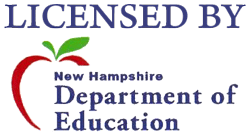

Register now
Photo Editing 2 graduates have gone on to take ...
Congratulations!















C1M Academy
Testimonials
Let the truth be told
Student Testimonials
Walter's Photo Editing 2 taught me that a few tweaks can make an image look so much better. And then learning the workflow and how to find photos in my computer was so helpful.
Jill, Temple, NH
The biggest thing I learned and liked right from the beginning of Photo Editing 2 was organizing the photo library. If you go out and take a hundred shots, how are you going to narrow it down to one or two? I can work through them much more easily now that I've learned that.
Jim, Ayer, MA
I used to be very overwhelmed in Photoshop. I knew it could do so much, but I had no idea what to do with it. Now that I've taken Photo Editing 2, I love being able to make very slight changes that, when you look at the overall picture, make such a huge difference
Jeff, Dunstable, MA
After taking Photo Editing 2, I feel more comfortable in Photoshop than I did before, just getting around. Before, I'd open it and look and think "what do I do now?" Now, I know. I was also glad to get more practice taking images from Lightroom into Photoshop and back again.
Patti, Pepperell, MA
In Photo Editing 2, I learned how to create my workflow, which was really cool, because before my pictures were just all over the place. The editing tools that we learned to use - especially the liquefy tool - are amazing.
Kate, Hollis, NH
The workflow piece of Photo Editing 2 was new to me and very critical. It makes things a lot easier. Getting into Lightroom and the adjustments you can make there and then moving that into Photoshop and what you can do there and how those two work together was probably the most important thing that I got out of the course.
John, Merrimack, NH
In Photo Editing 2, I learned how to do a better workflow, how to set up folders so my photos are easy to find. I feel like I have a better grasp of Lightroom and Photoshop than I did before.
Nick, Derry, NH
603.673.8200
C1M Academy is part of
C1M Photography, LLC • 13 Columbia Drive #3 • Amherst, NH 03031 • 603.673.8200
© 2021 C1M Photography, LLC. All rights reserved.






